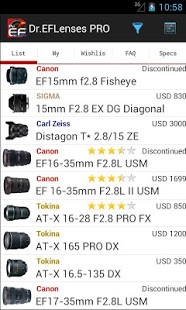Dr. EFLenses PRO 2.1.6
Paid Version
Publisher Description
Lineup of the entire Canon EF and EF-S compatible lenses for DSLR cameras. Help you find the lens that fit your needs. Including lenses manufactured by Canon, Sigma, Tamron, Tokina, Carl Zeiss and Samyang. Available Language: English, Japanese, Chinese.
There are four function differences between the PRO version and the free version, which are: 1) Including discontinued lenses, 2) Comparison of multiple lenses, 3) Owned and wish list, 4) Filter selection is automatically saved. And of course the Ad bar is removed.
The detailed information of the lens including Image Stabilizer capability, MTF chart, Weather Sealed or not, Filter size, Internal focusing, Number of specialty glasses used, Hood model and Country of Origin. Meanwhile, you can filter your selections to narrow down the list and sort it with your preference even by Released Year, MSRP, and Number of Fluorite glasses used and PhotoZone ratings. This is not only a tool for finding a best lens for you, it also a best handy companion to get familiar with all your lenses.
About Dr. EFLenses PRO
Dr. EFLenses PRO is a paid app for Android published in the Other list of apps, part of Home & Hobby.
The company that develops Dr. EFLenses PRO is E.J. Studio. The latest version released by its developer is 2.1.6. This app was rated by 1 users of our site and has an average rating of 5.0.
To install Dr. EFLenses PRO on your Android device, just click the green Continue To App button above to start the installation process. The app is listed on our website since 2013-03-09 and was downloaded 53 times. We have already checked if the download link is safe, however for your own protection we recommend that you scan the downloaded app with your antivirus. Your antivirus may detect the Dr. EFLenses PRO as malware as malware if the download link to com.ejs.dreflensespro is broken.
How to install Dr. EFLenses PRO on your Android device:
- Click on the Continue To App button on our website. This will redirect you to Google Play.
- Once the Dr. EFLenses PRO is shown in the Google Play listing of your Android device, you can start its download and installation. Tap on the Install button located below the search bar and to the right of the app icon.
- A pop-up window with the permissions required by Dr. EFLenses PRO will be shown. Click on Accept to continue the process.
- Dr. EFLenses PRO will be downloaded onto your device, displaying a progress. Once the download completes, the installation will start and you'll get a notification after the installation is finished.